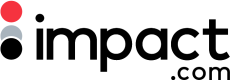Add Custom Parameters to a Landing Page or Share Link
Each Advocate program must have a program landing page. Referred friends are directed to this page when they click on a customer advocate’s share link. UTM parameters added to the landing page URL assist with tracking and analytics.
3 parameters are added by default: utm_source, utm_campaign, and utm_medium.
In addition to the default parameters, you can include custom parameters at the landing page level or the share link level. Custom parameters can only include one static value. Dynamic values aren't supported.
Avoid adding custom versions of the default parameters.If you include a custom parameter of
utm_source,utm_campaign, orutm_medium, the other default parameters are automatically dropped. This can affect your analytics and tracking.
Add parameters to the landing page URL
Parameters added to the URL apply to all visitors. These parameters can be used for custom analytics or program logic on the landing page.
- From the left navigation menu, select Program Rules.
- Under Section 1: Setup your program, select Edit on the Landing Page card.
- Add your custom parameters to the landing page field and, optionally, the Fallback URL.
- Select Save.
- When you're ready to make your change live, select Publish.
| Example | |
|---|---|
| Parameter | ?discountCode=REFERRED20 |
| Landing page with parameter | http://www.example.com/landingpage?discountCode=REFERRED20 |
| URL on page load | http://www.example.com/landingpage?discountCode=REFERRED20&utm_source=invite&utm_medium=link&utm_campaign=saasquatch&rscode=ALEXREFERRED287&rsShareMedium=UNKNOWN&rsEngagementMedium=UNKNOWN |
Add parameters to a share link
Parameters added at the share link level can be useful for running targeted email campaigns, tracking sales reps, and promoting re-activation campaigns. These parameters only apply when the share link is clicked—visitors who arrive at your program landing page by another method are unaffected. You can configure share link-level parameters within your CRM or marketing automation platform.
You can pass the rsLandingPage parameter with the share link to redirect users who click it to a landing page other than your program’s default. Alternative landing pages must be on the same subdomain as the default landing page.
| Example 1 | Example 2 | |
|---|---|---|
| Parameter | ?salesRep=NOAHLOTT | ?rsLandingPage=https://www.example.com/newlandingpage |
| Share link with parameter | http://ssqt.co/mznBbXg?salesRep=NOAHLOTT | http://ssqt.co/mznBbXg?rsLandingPage=https://www.example.com/newlandingpage |
| URL on page load | http://www.example.com/landingpage?salesRep=NOAHLOTT&utm_source=invite&utm_medium=link&utm_campaign=saasquatch&rscode=ALEXREFERRED287&rsShareMedium=UNKNOWN&rsEngagementMedium=UNKNOWN | http://www.example.com/newlandingpage?utm_source=invite&utm_medium=link&utm_campaign=saasquatch&rscode=ALEXREFERRED287&rsShareMedium=UNKNOWN&rsEngagementMedium=UNKNOWN |
Updated 3 months ago