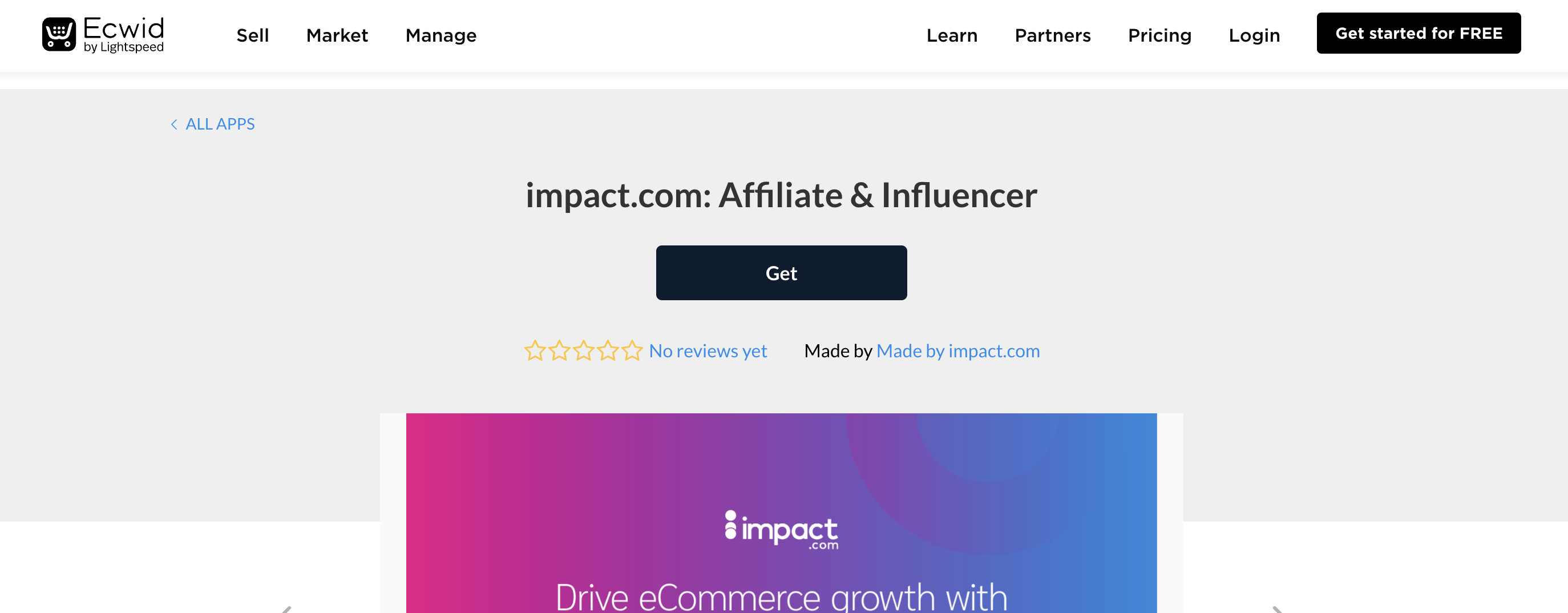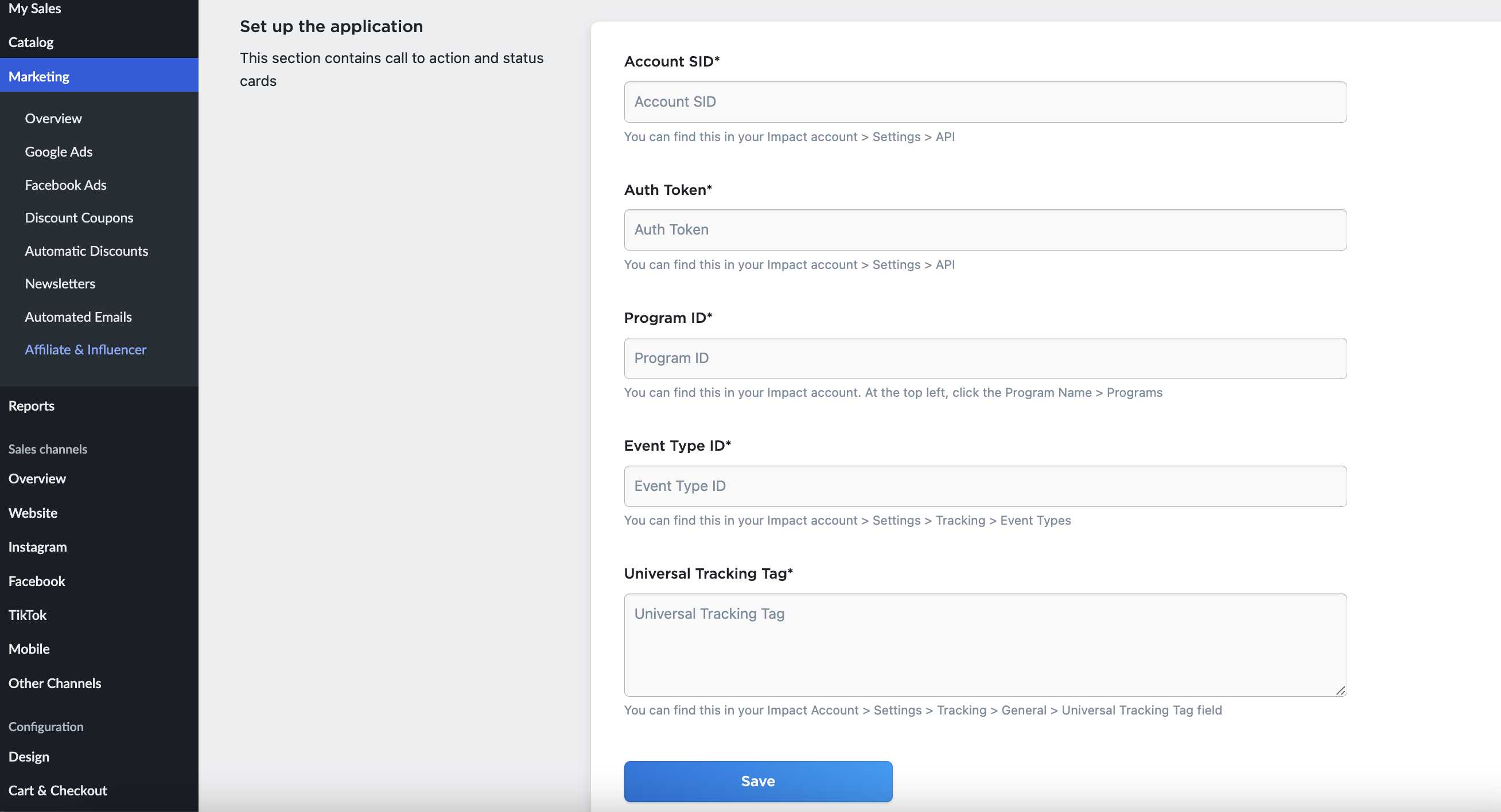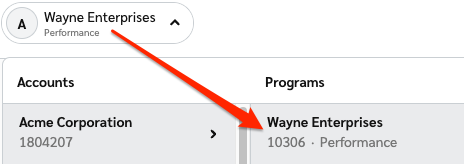Integrate with Ecwid
Ecwid by Lightspeed is an ecommerce platform that helps small and medium-sized businesses to easily create a bold, easy-to-use online store and start selling online or in-person. The impact.com and Ecwid plugin app integrates impact.com ‘s conversion tracking and reporting with your Ecwid store. The integration is done via a no-code plugin, meaning you can integrate and end-to-end test without needing web development expertise.
Integrating with Ecwid is still in beta. It currently requires:
- One (1) Event Type tracking online sales (no recurring subscriptions)
- A storefront that is hosted by Ecwid or has at least one basic Ecwid widget
- Not sure if your site is compatible? Get a list of all Ecwid widgets on your page or contact support for help.
Understand the integration limitation:
- Automated Reversals must be configured separately
Add impact.com to Ecwid
This instruction set covers installing the impact.com app to your Ecwid store.
Install impact.com's plugin
Access this link and select Get and then Install.
On the impact.com Settings screen, fill in the relevant account data. Refer to your account data below to easily retrieve this information.
| Field | Description |
|---|---|
| Program ID * | In the impact.com platform, select your brand name in the top-left corner. Your Program ID is the numerical value under the program name. |
Select Save. You'll receive confirmation that impact.com has been installed to your Ecwid store, after which you can begin end-to-end testing.
End-to-End Testing
Troubleshooting
My test conversion isn't appearing in impact.com
If your test conversion isn't appearing, check the following:
- You've waited at least 30 minutes since the test conversion occurred in your Ecwid store. Conversion reporting can take up to 2-4 hours during peak times — consider checking back later in a few hours.
- Your Event Type ID in Ecwid exactly matches the Event Type ID in impact.com.
- Use the OrderId (OID) Lookup tool to search for the Ecwid Order ID of the test order.
Updated 15 days ago