Integrate with Amazon
If you're a brand selling products on Amazon and looking to increase sales, then you can join impact.com's Seller offering to increase traffic to your Amazon store.
Historically, impact.com could only track traffic to direct-to-consumer sites, or e-commerce sites where brands sell directly to customers without using 3rd-party intermediaries like Amazon. Now we can track affiliate traffic to your products on Amazon if you create an impact.com Seller program and integrate it with your Amazon account.
How it works
You'll set up an impact.com Seller program and link it with your Amazon store to seamlessly sync conversion and product catalog data with our platform. You'll then have access to the suite of powerful tools we offer, allowing you to discover partners who are a great fit, set their commission rates, track their performance as they start driving traffic to your products, and manage their payouts — all on one platform. See Amazon Seller Program Explained to learn more.
Prerequisites
- Amazon brand — You are a Seller or Vendor actively selling on Amazon.
- Supported location — You sell on Amazon sites in the US, Canada, Mexico, the UK, Germany, France, Italy, Spain, or the Netherlands.
- Registered brand owner — You are listed as the brand owner in Amazon's registry.
Setup instructions
If you already have an impact.com account, you can take advantage of Seller by simply launching a new program and recruiting your favorite partners.
If you're new to impact.com, you can open a Seller Starter account using this link, then continue the steps below.
Alternatively, if you have an existing Starter edition account, you can get an Amazon Seller program without upgrading your subscription. Contact Support to help you add the Seller program to your account, then continue the steps below.
Step 1: Create a new Seller program
- From the top navigation bar, select [User profile] → Settings.
- In the left column, under General, select Manage Programs.
- In the upper-right corner of the Manage Programs screen, select Create Program.
- Enter a Program Name and under Program Type, select Seller → Get Started.
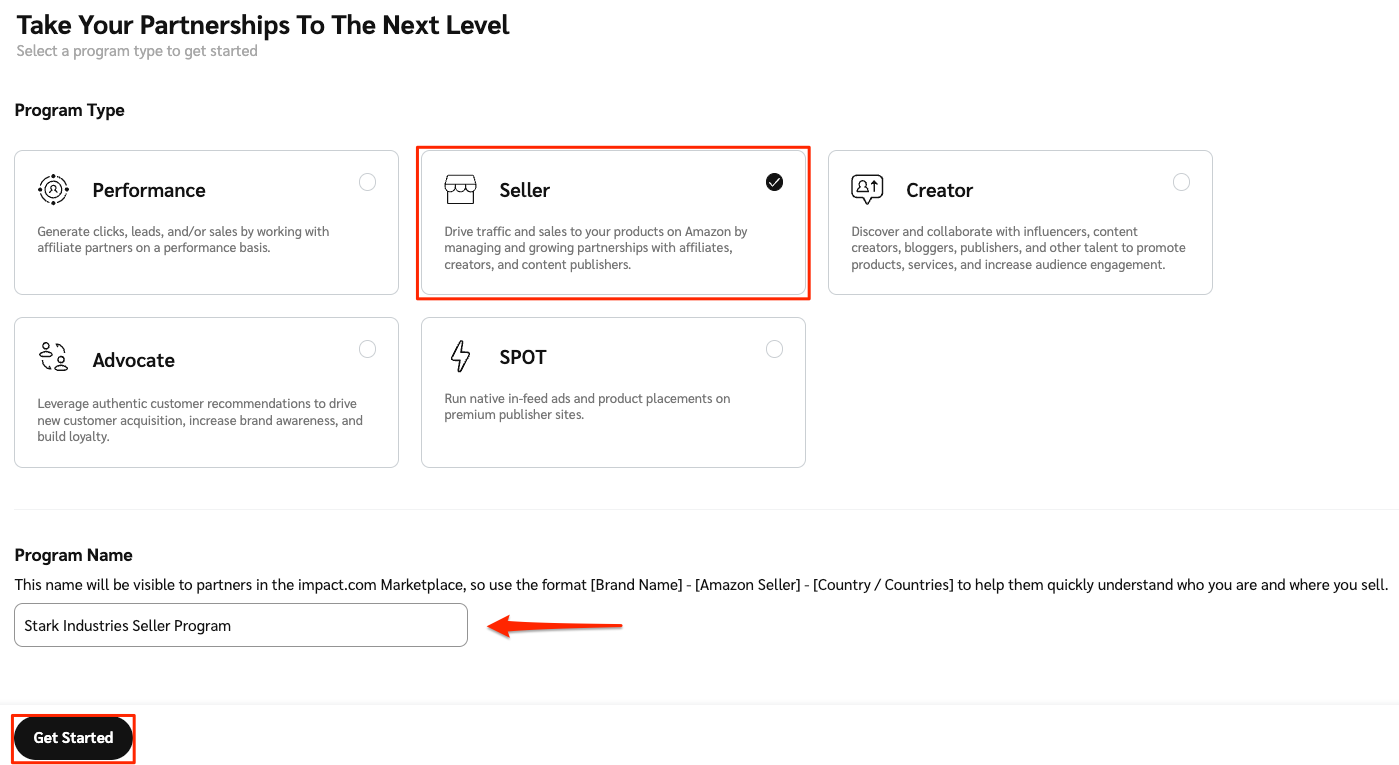
Note: If you don't see the Seller program option in your settings, you may need to upgrade your impact.com subscription. Contact Support for assistance.
Step 2: Set up your program
Follow the prompts in the onboarding checklist to set up your program:
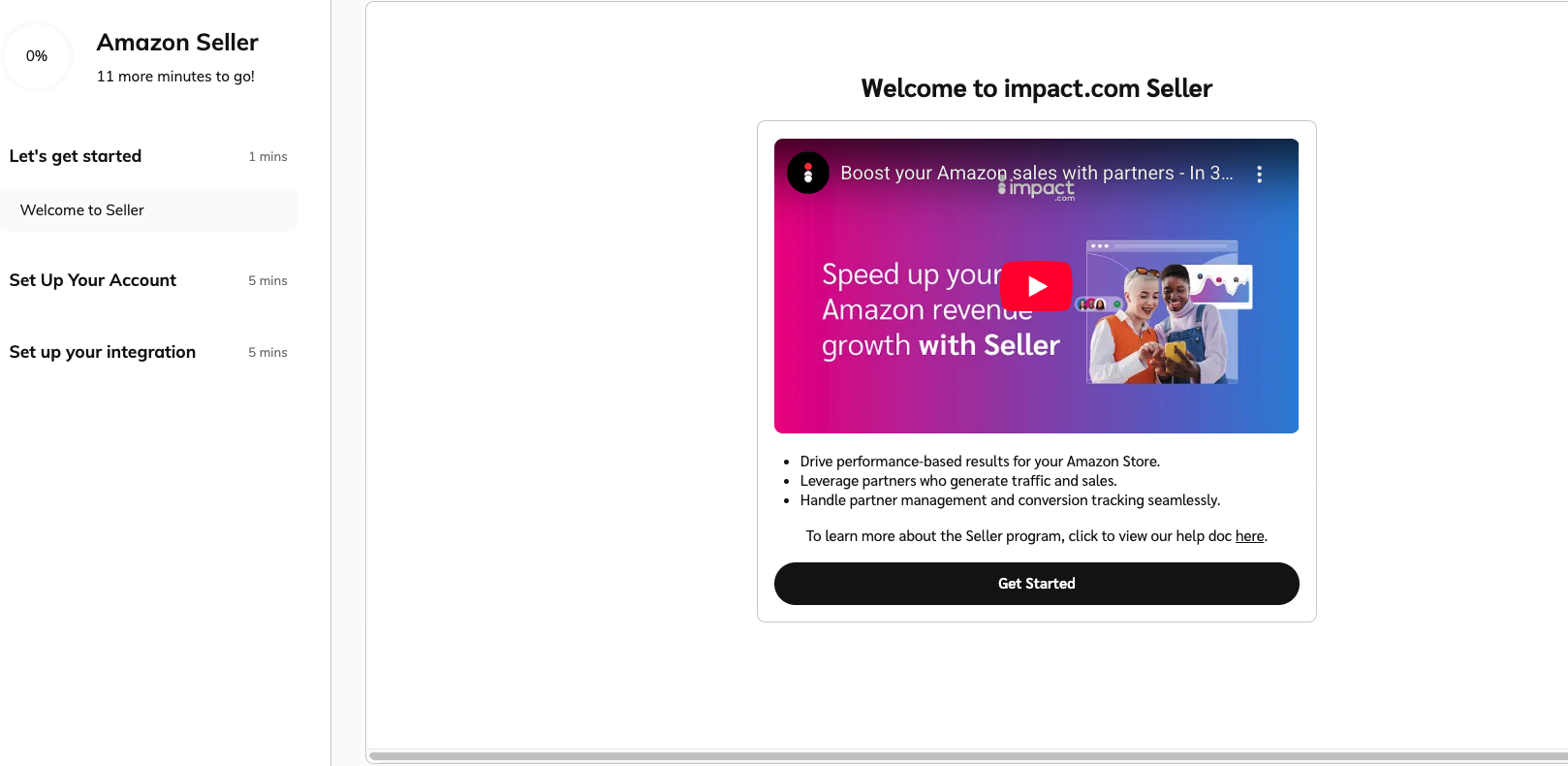
Set your default payout rate — To drive interest from partners, ensure your payout rates are higher than the rates they would receive for promoting your products through Amazon Associates.
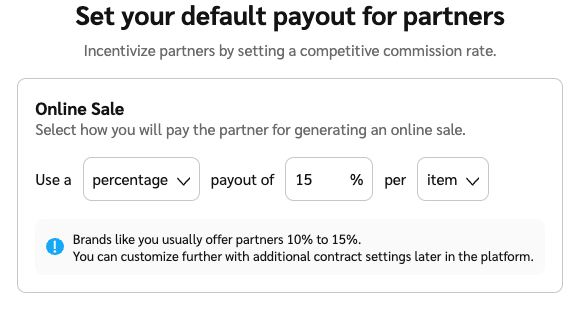
Fill in your program information — This information will be visible to partners on your marketplace profile.
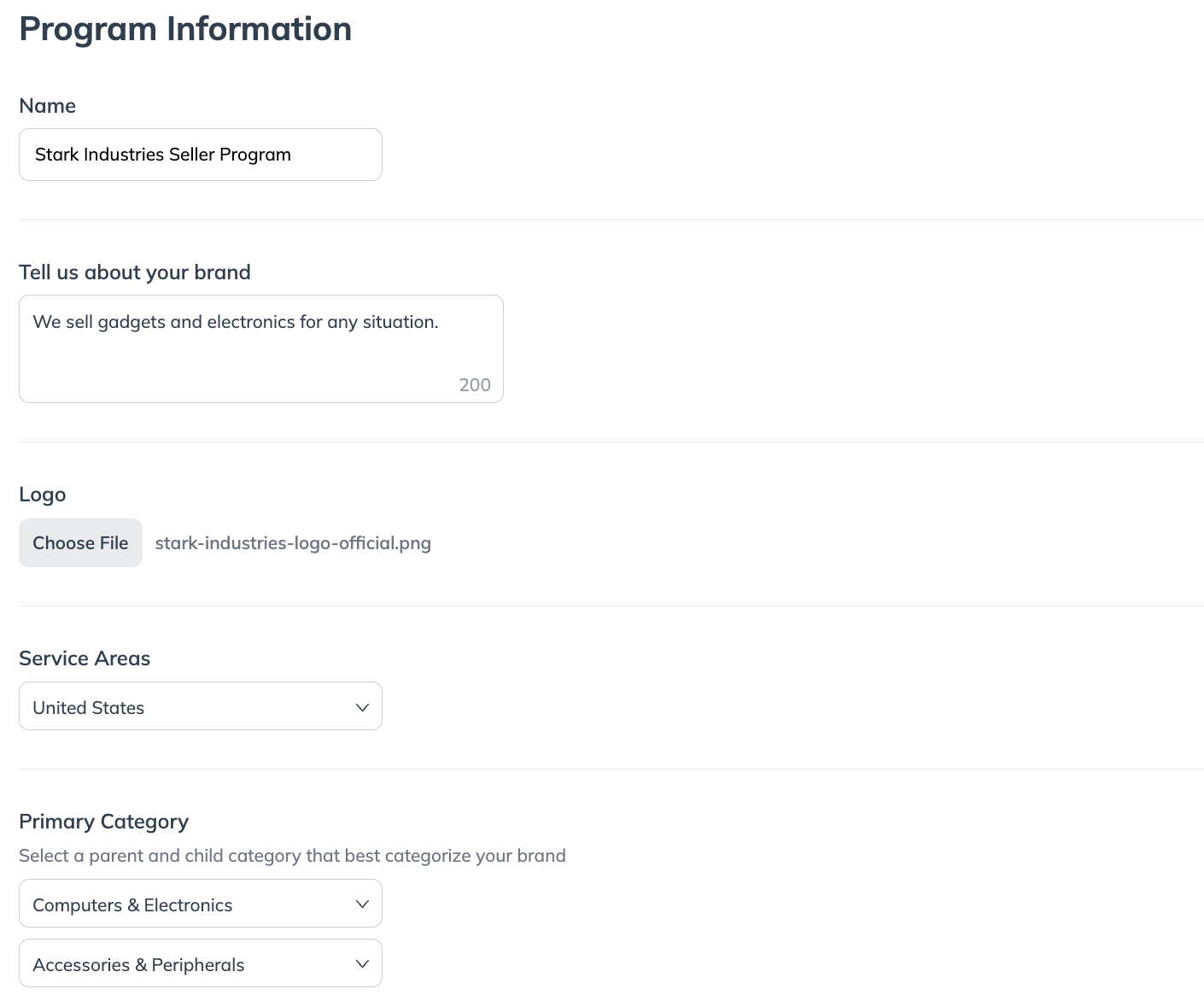
Enter the website URLs you want to track — Be sure to include any deeplinking domains you want to track.
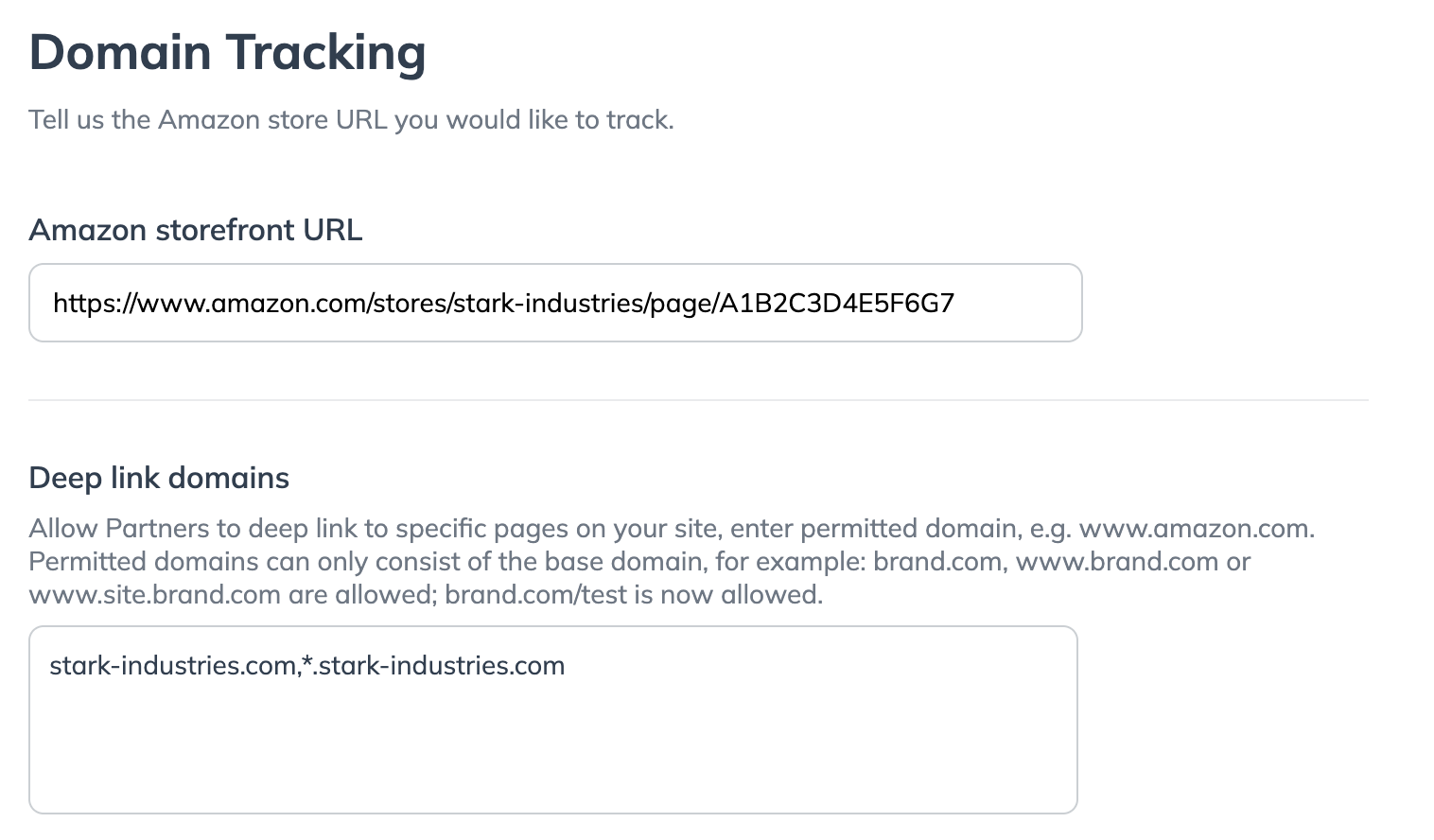
Step 3: Connect your Amazon store
Connect your Amazon store to impact.com:
Select Connect your Amazon Store to authenticate your Amazon Attribution and Seller / Vendor account.
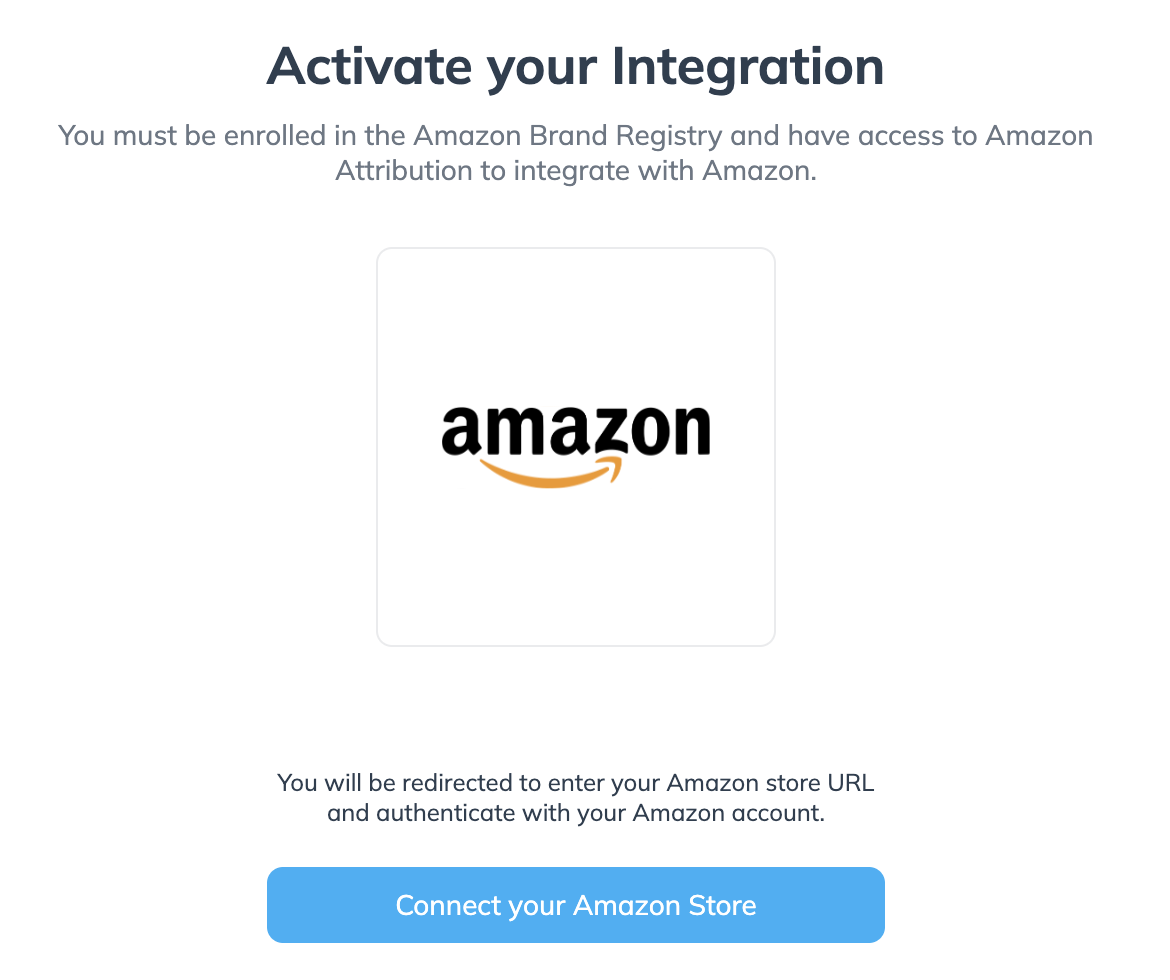
Select if you're connecting a Seller or Vendor account.
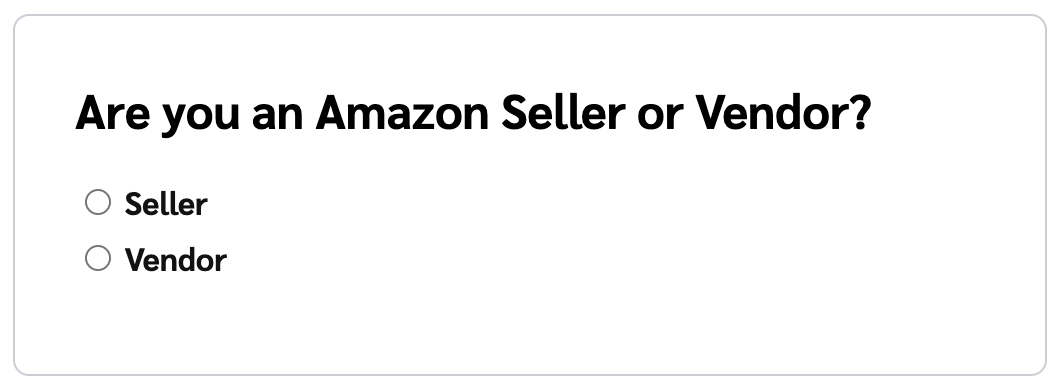
Enter your store URL — In the expanded section, enter your Amazon Store URL and then proceed to Login with Amazon.
- If you're connecting a Vendor account, enter your Vendor Code as well.
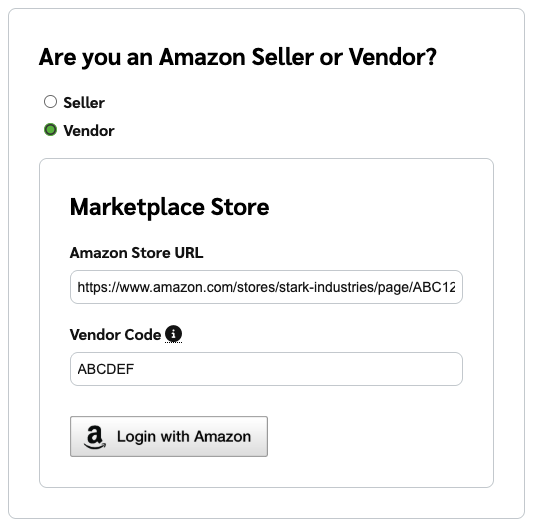
Sign in to your Amazon Advertising account:
In the pop up that opens, select Allow.
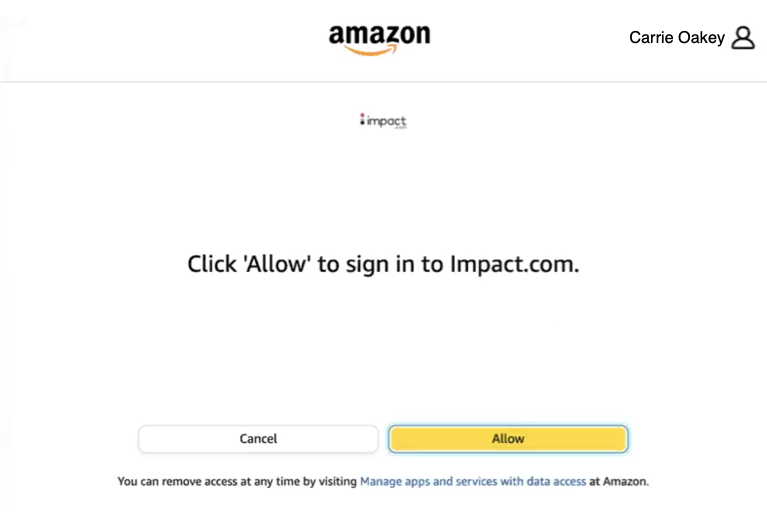
Allow impact.com to access your Amazon Advertising profile and advertising campaigns.
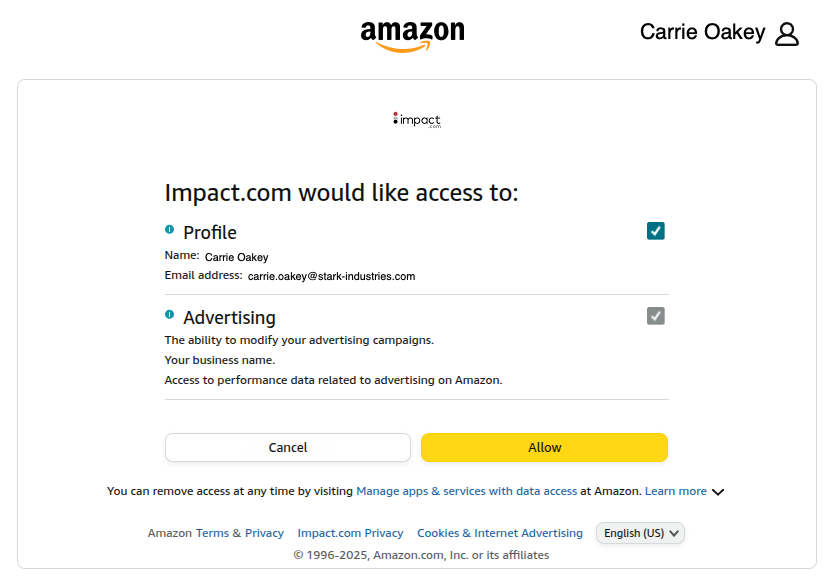
If you have multiple Amazon Advertising profiles for the region, choose one and select Submit.
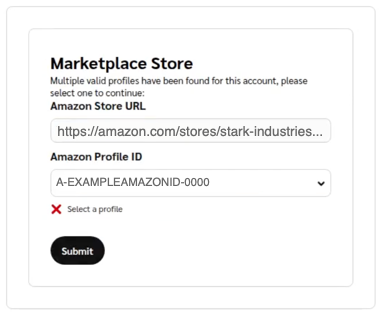
Sign in to your Amazon Seller / Vendor account:
In the pop up that opens, enter the email address or mobile number associated with your Amazon Seller / Vendor account, then Continue.
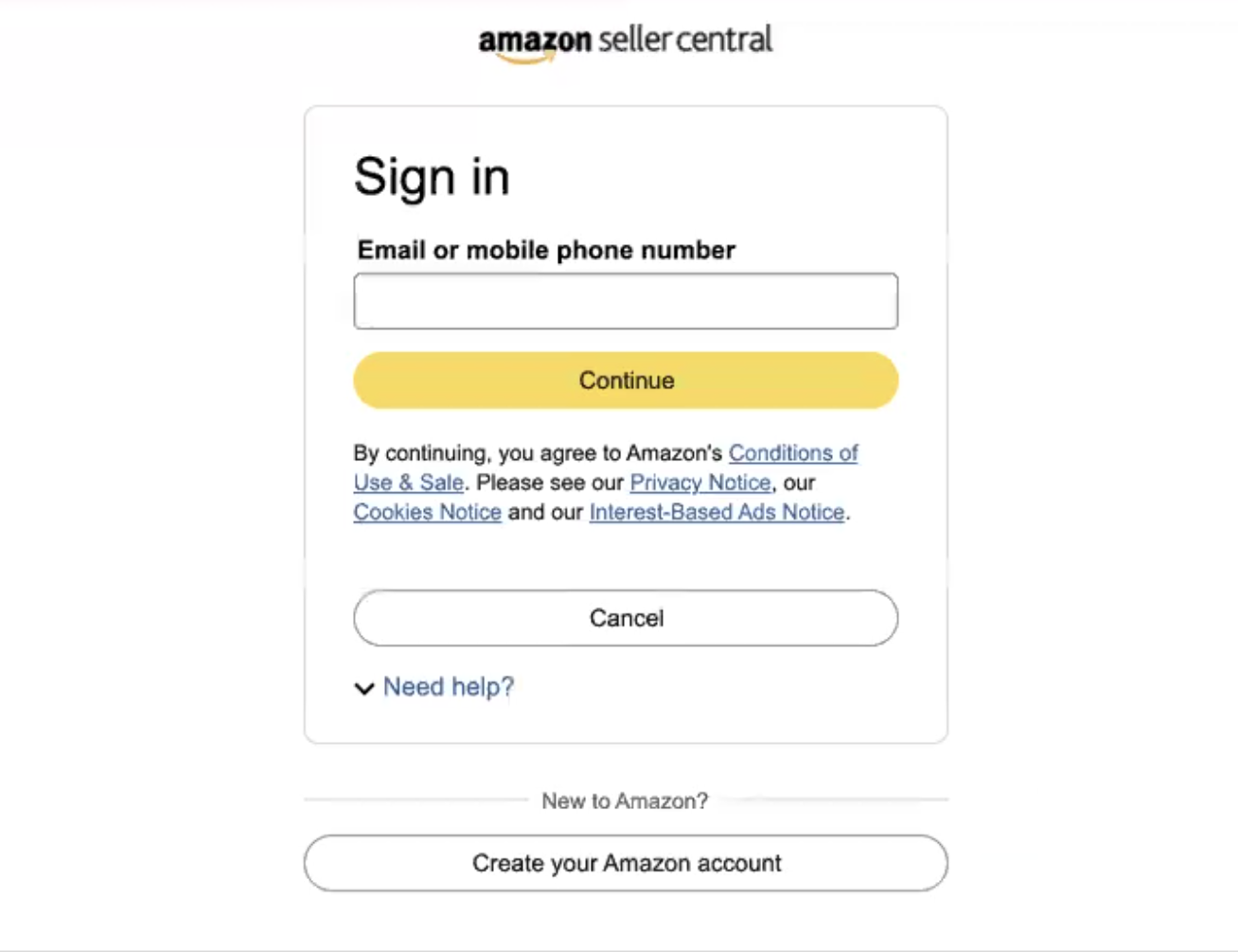
Enter your password, then select Sign in.
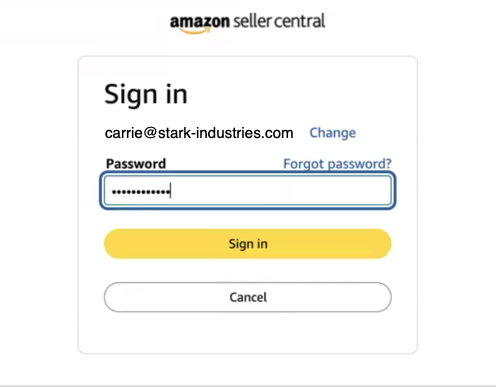
Enter the OTP sent to your email address or mobile number and Sign in.
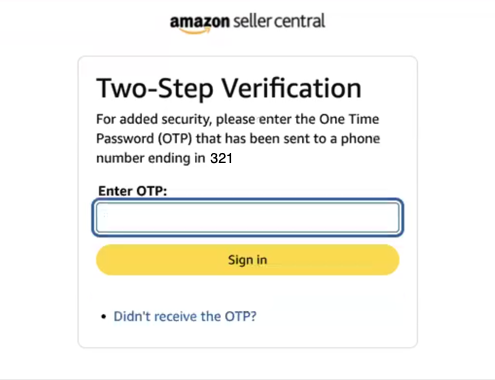
Allow impact.com to access your Seller Central or Vendor Central for product catalog ingestion.
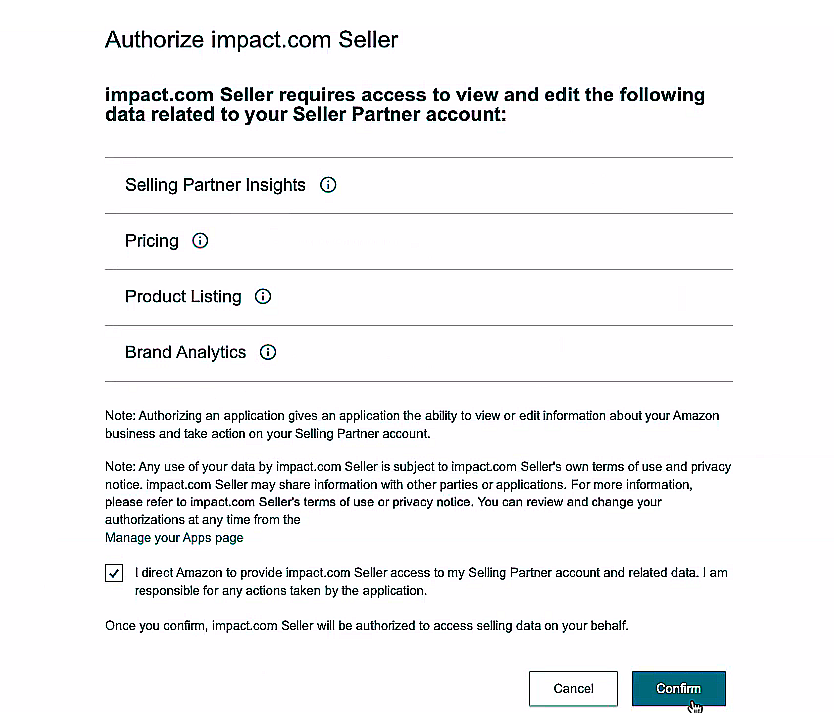
- Once done, the tab will close and your onboarding checklist will be complete.
Updated 14 days ago
