Final Steps
The final step in the impact.com tag placement journey is to publish the GTM container. Doing this will publish your tags to your production or staging environment, wherever you have placed the GTM tags. If you are deploying to your production environment, you will have to move the GTM tags to your production site pages.
You have options to configure different environments from within GTM. For example, if you wanted different environments to test like "Staging" and a production environment, "Live".
Steps to implement
Follow the steps below to publish your GTM container.
- Select Publish and Create Version at the top of your GTM container.
- Optionally, give the version a name as well as a description for the workspace changes.
- Optionally, select the environment. If you are moving from staging to live, this step is required.
- Select Publish.
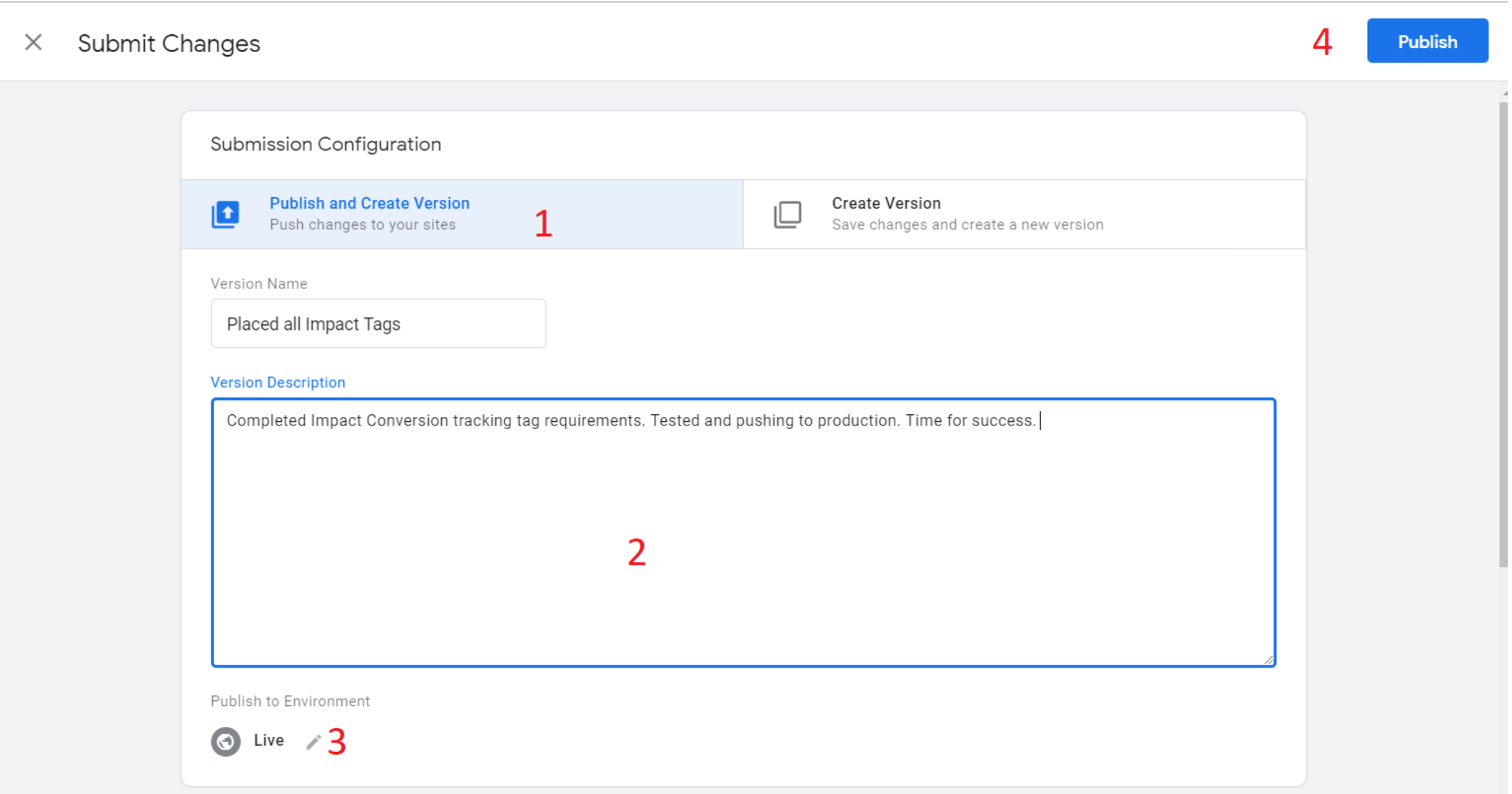
End-to-End Testing
Once the impact.com app is fully installed, you can begin end-to-end testing to ensure everything is working properly. Learn how to proceed with End-to-End Testing.
Updated 4 months ago
