HubSpot & Advocate Data Mapping Explained
impact.com can receive event data (e.g., lead form submissions) from HubSpot and track it as an action within the impact.com platform. If you're running an Advocate referral program, you can also use HubSpot to sync data about your customer advocates between HubSpot and impact.com.
This guide goes into detail about specific data-sharing and event-handling behaviors. For integration setup instructions, refer to Integrate with HubSpot for Advocate.
Note on Program Configuration: The HubSpot integration is limited to connecting with only one Advocate Program ID per HubSpot instance. This single program is the source for all data syncing, including referral codes and share links.
Data sharing
Your Advocate program and HubSpot share data through a combination of report-based syncs and webhooks.
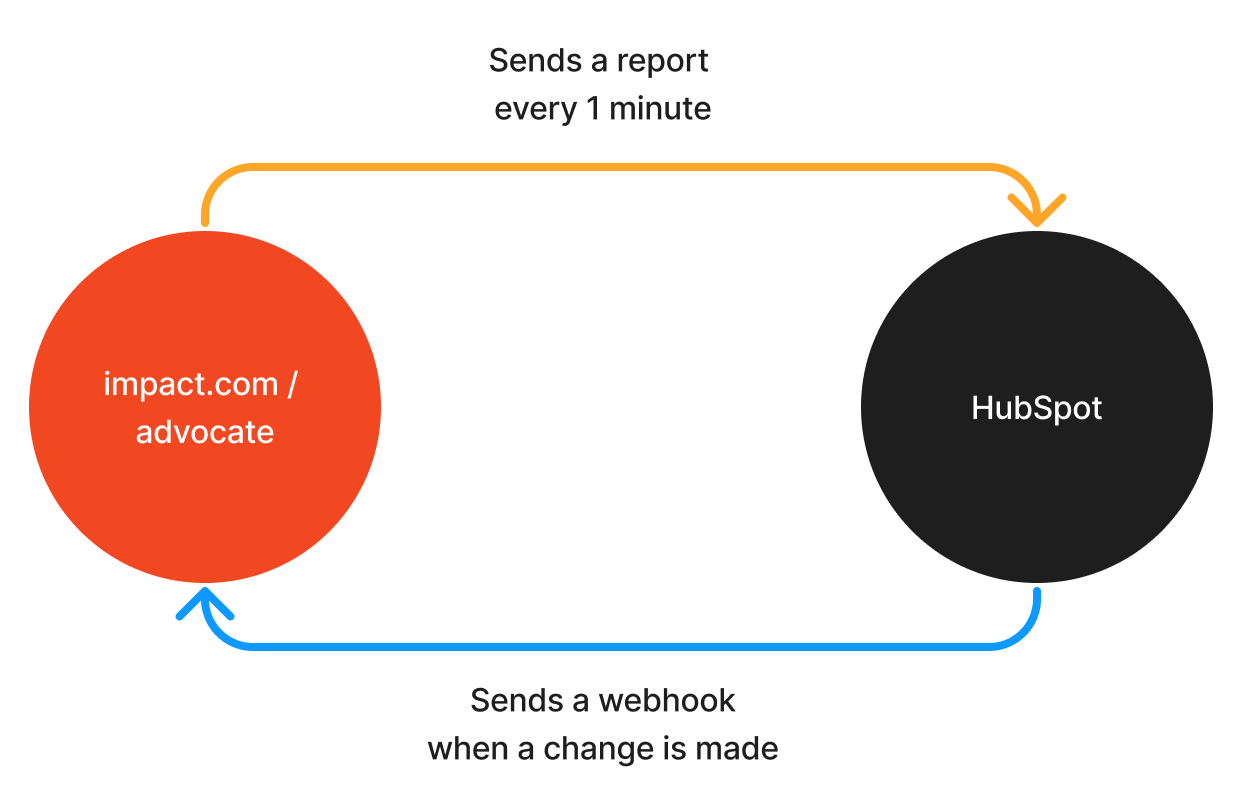
Report-based sync sends data from impact.com to HubSpot in 1-minute intervals. They transmit to HubSpot any participant information that's been created or updated since the previous sync.
Webhooks share data from HubSpot to impact.com. When we receive a webhook that triggers the creation or mapping of a contact with an Advocate participant, we immediately send Advocate properties back to the contact in HubSpot. This means you’ll see Advocate-specific properties, like referral code and share link, as soon as a contact is created or updated.
Sharing rules
By default, there are several situations in which we send data between platforms. Some of these rules can be adjusted when you set up the integration.
Note: Your HubSpot account settings determine whether new contacts are marketing or non-marketing.
Adjustable rules
| Action | Result |
|---|---|
| An Advocate participant is created | Create a contact in HubSpot |
| An existing, unmapped Advocate participant is updated | |
| A HubSpot contact is created | Create a new Advocate participant in impact.com |
| An existing, unmapped HubSpot contact is updated |
Non-adjustable rules
| Action | Result |
|---|---|
| An existing, mapped Advocate participant is updated in impact.com | Update the mapped contact’s record in HubSpot. |
| An existing, mapped contact is updated in HubSpot | Update the mapped Advocate participant’s details in impact.com. |
| A contact is restored in HubSpot | Re-create the Advocate participant in impact.com. Important: Participant data like referral history can’t be restored. Refer to the Participant deletion section for more information. |
Shared fields
We share data between specific HubSpot and Advocate fields when a creation or update is triggered. Only the fields mapped for a given object type will be synced. Check your integration’s data flow to see which apply for your Advocate program.
We consider a HubSpot contact’s record to be updated if 1 of these fields has changed values: email, referred-by code, referral cookies, user ID, or account ID.
Note: The impact.com HubSpot integration does not support triggering or field mappings of Custom Properties in HubSpot. If there is specific Property information that you want to send in the conversion event you send to impact.com, then we recommend trying to include it in one of the default properties that HubSpot provides. Conversely, the integration is also not able to sync data into Custom Properties in HubSpot beyond the ones created by the integration
| If | Then send data from | From field | To field |
|---|---|---|---|
An Advocate participant is created Example: Someone who isn’t a HubSpot contact signs up for your referral program. | Advocate to HubSpot | First name | First name |
| Last name | Last name | ||
| Program referral code | Referral code | ||
| Program share link | Share link | ||
| User ID | Advocate user ID | ||
| Account ID | Advocate account ID | ||
| Message links | Message links | ||
An existing Advocate participant (mapped or unmapped) is updated Example: An existing program participant hasn’t yet been mapped to the matching HubSpot contact. | Advocate to HubSpot | Program referral code | Referral code |
| Program share link | Share link | ||
| User ID | Advocate user ID | ||
| Account ID | Advocate account ID | ||
| Message links | Message links | ||
A HubSpot contact is created Example: Your lead submission form adds a new contact to HubSpot. | HubSpot to Advocate | Referred-by code | Referred-by code |
| Referral cookie | Cookie | ||
| Contact ID | HubSpot contact ID | ||
An existing HubSpot contact (mapped or unmapped) is updated Example: We receive a contact property change webhook. | HubSpot to Advocate | First name | First name |
| Last name | Last name | ||
| User ID | |||
| Account ID | |||
| Referred-by code | Referred-by code | ||
| Referral cookie | Cookie | ||
| Contact ID | HubSpot contact ID |
Participant deletion
Participant deletion in impact.com is irreversible, and will impact your analytics and referral history information.
When a contact is deleted in HubSpot, their mapped Advocate participant will also be deleted. We support 2 types of participant deletion:
- Standard deletion, which allows a new participant to be created with the same email address
- GDPR-compliant deletion, which does not allow participant restoration or re-creation in Advocate
Participant restoration
To a limited extent, restoring a HubSpot contact re-creates the mapped Advocate participant in impact.com. However, the re-created participant’s profile won’t display their previous referral history and associated analytics.
Contacts who request a GDPR-compliant, permanent deletion are never re-created in impact.com. We mark any permanently-deleted participants with a do not track label that prevents another participant from being created with this email address.
Mass syncs
Mass syncs are triggered when you change the Advocate program that's connected to HubSpot. During the mass sync, all participants across all of your Advocate programs are updated or created in HubSpot. We follow your data-sharing rules to determine the specific sync behavior. For example, if your integration is set up to create contacts when a new participant is detected, we’ll also match any existing but unmapped Advocate participants during the mass sync.
Mapping behaviors
We don’t automatically share changes to participants’ or contacts’ personally identifying information (name and email address) between platforms. This approach helps to avoid unintentional impacts to your sales or marketing processes.
A mapped contact and participant pair doesn't need matching email addresses after the initial data sync. Afterwards, the contact and participant will always be linked based on the Advocate user ID and account ID stored on the HubSpot contact. You can manually update the contact or participant record, but it’s not required for successful referral tracking.
However, contacts and participants may be manually remapped. We recommend doing so only in limited situations, such as if a business and personal contact need to be merged into the same participant. To map a contact with a different participant, change the user and account ID fields in HubSpot to match the participant you want to connect to.
Program changes
Consequence of Changing Programs: While you may change the connected program later, it's best to avoid doing so if possible, as it will delete and re-create properties, requiring manual updates to forms and emails.
The program you select is the source of 3 new contact properties: referral code, share links, and message links. When you change connected programs, we:
- Delete all of the contact properties we previously created
- Re-create the properties using the newly selected program
You may run a mass sync when you change connected programs. The mass sync automatically updates all referral codes, share links, and message links in HubSpot to reflect your current program. However, HubSpot forms, emails, and other features that use Advocate properties will need to be manually updated to continue working properly.
Event handling
You can adjust your program to trigger whenever we receive your impact.com-configured tracking event and 1 of its fields matches your selected criteria.
To view the event properties:
- From the left navigation menu, select Data Sources → Events.
- Select the name of the event to go to the event details page.
Learn more
Updated 17 days ago
