Hubspot Line Items
This guide provides an example of how you can use HubSpot Line Items to capture data points like SKUs, quantities, and subtotals. You can also measure your Customer Acquisition Costs (CAC), and gain an understanding of the long-term, tangible value generated by each partner in your program.
Note:Line Items must be used with HubSpot Deals in this integration.
Performance program example scenario
A brand is running a Performance program that tracks New Lead and Closed Deals Won as payable events.
- Partners who drive new leads are compensated a larger payout if the lead becomes a paying customer (via a closed deal won).
- Brands want to pay on closed deals but also want to analyze the value of each deal so they can measure partner value and optimize downstream.
In the image below, the New Lead has already been tracked on the Performance program. The Customer ID is 251:
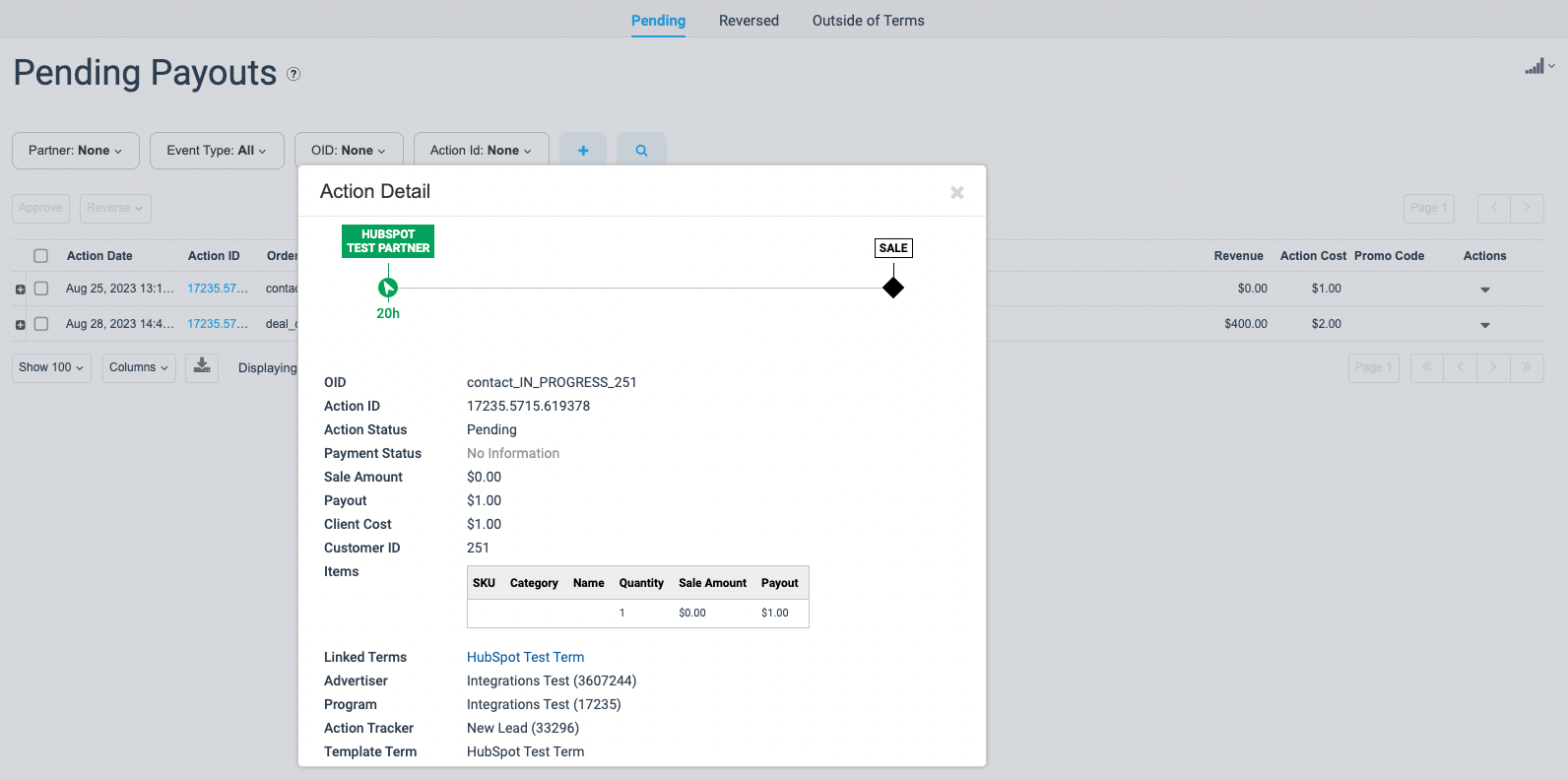
HubSpot Line Items Setup
Note
If Closed Deal Won is a child event, it is highly recommended that you create a custom field on deal records called
impact_customer_id, and copy this value from the associated contact record’sContactIDvalue via a HubSpot workflow or custom coded action. This value will be mapped to impact.com'sCustomerIdfield, and will be used to link it to the parent event.
The table below shows an example of how line items should be mapped in the field mapping configuration screen:
| HubSpot Field (Parameter) | impact.com Field |
|---|---|
dealstage | EventTypeCode |
impact_customer_id | CustomerId |
hs_lastmodifieddate | EventDate |
deal_[stage]_id | OrderId |
line_item{i}.hs_sku | ItemSku{i} |
line_item{i}.name | ItemCategory{i} |
line_item{i}.price | ItemPrice{i} |
line_item{i}.quantity | ItemQuantity{i} |
You can set dealstage as a trigger to know when a deal enters the Closed Won stage:
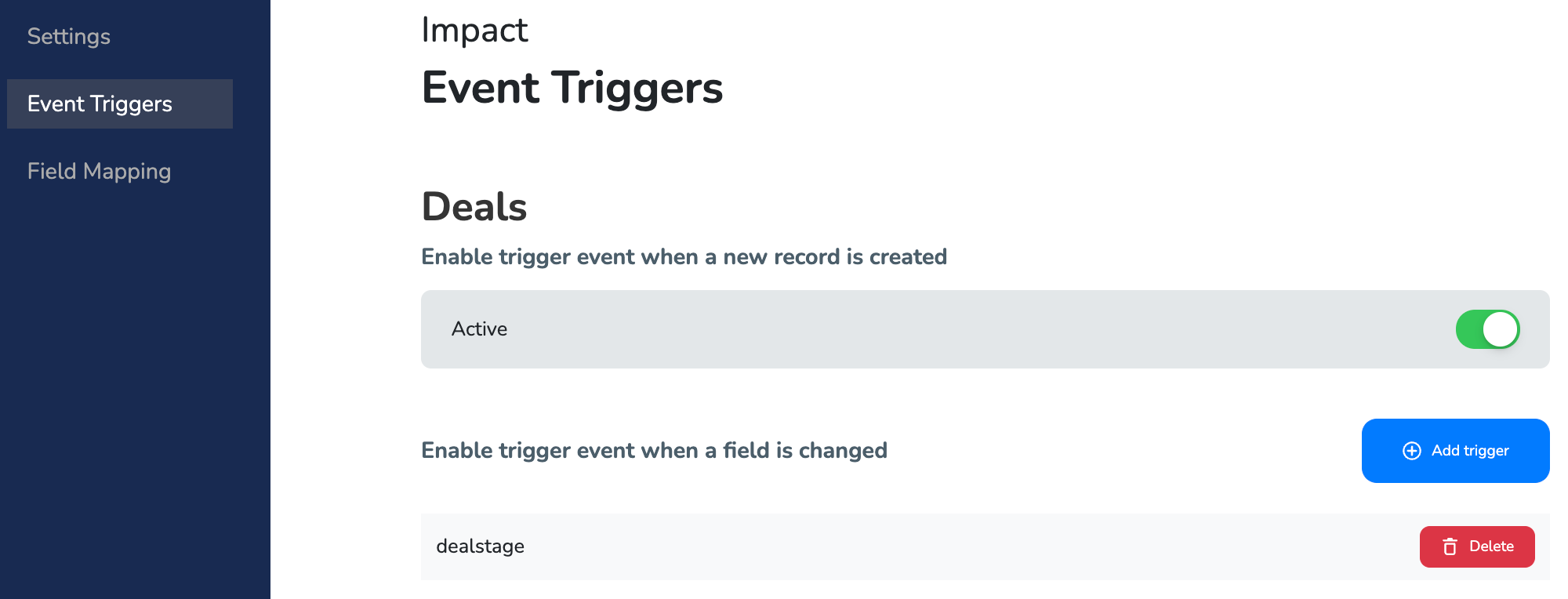
Below is an example of two line items attached to a deal. As soon as this HubSpot Deal enters the Closed won stage, the integration sends the data, including the line item data (Test Product 1 & Test Product 2), to impact.com:
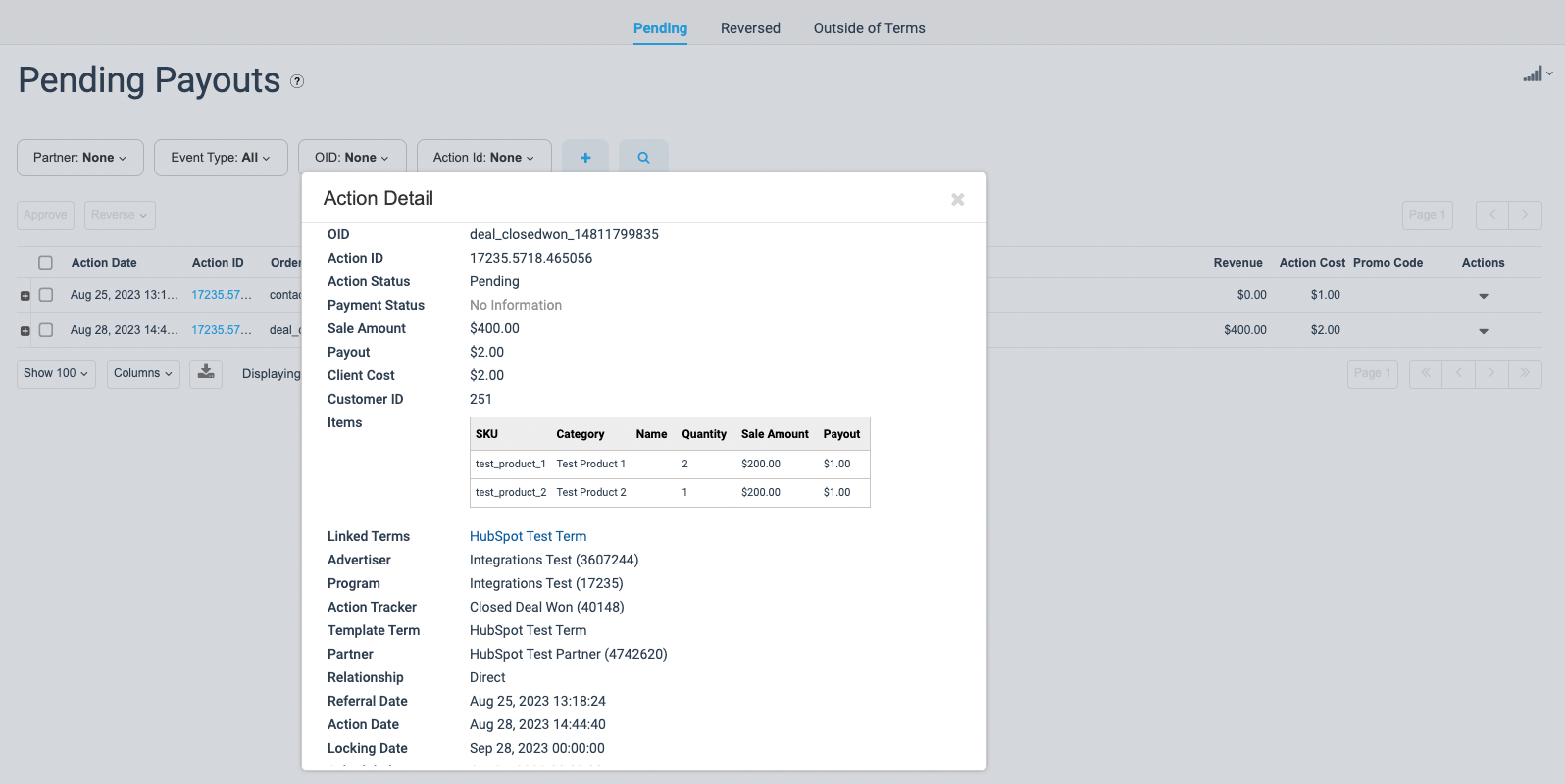
Updated 4 months ago
